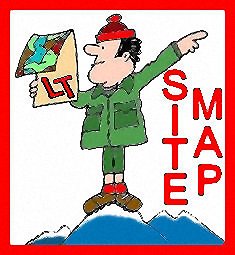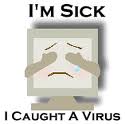|
One of the latest
infection routes is through Facebook. This scam allows a virus to
enter your PC by your clicking on a link that offers to show you who is
watching you on Facebook. DO NOT fall for this one. Full
details are available at:
http://blog.opendns.com/2011/05/05/facebook-who-views-your-profile-scam/?utm_source=nl052011&utm_medium=em&utm_campaign=home
Or, if you are hesitant to
click that link, then do your own Google for
Understanding the Facebook "Find out who views your profile" scam
If you think your computer has become infected, there are many
FREE anti-virus programs that will clean up the infection.
A fine program to help keep your PC clean can be downloaded from www.free.grisoft.com

A great website for all types of SAFE downloads would be www.majorgeeks.com
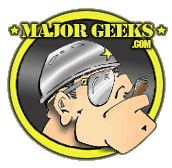
And, of course, if you are
nervous about trusting these, you can always get an antivirus tool
directly from www.Microsoft.com
-----------------------------------------------------------------------------------------------------------------------------------------------------------------------------------------
RE: July 9, 2012
Internet Disabling Virus Reports
There are many reports that your PC or MAC may be denied access to the internet
by the FBI on July 9. These stories are overblown, but have some basis in
reality. For a few years, there is a type of virus that has
infected machines that will redirect your attempts to access sites on the
internet. The underlying approach has been detected by the FBI, and they
are taking appropriate measures at their end to stop the hijacking.
To find out if you’re infected, visit the
DNS Changer Check-Up site,
which checks your PC’s resolution without installing any software. If you do have a
problem, modern,
up-to-date anti-virus programs can remove DNSChanger. But, you should check if your computer
will be potentially affected when their corrective action is
implemented. You can do this by clicking on the above link to determine
your status. If you get a green logo, you are fine, if you have a
red logo, you may be infected and should take corrective steps.
If you do not trust this link, and you
would be wisely safe to mistrust any link, then do your own Google for
"remove DNSChanger" and follow the directions. There are some very
complicated, technical ways to fix it, and some simple ways to
accomplish the cleanup. Pick one and follow the directions.
Or, you can go directly to
http://www.Microsoft.Com and download/run their Malicious Software
Removal Tool.
Or, you can go to
http://www.myantispyware.com/2007/11/06/how-to-remove-trojan-dnschanger/
and follow their directions.
Or, you can go to
http://download.cnet.com/Malwarebytes-Anti-Malware/3000-8022_4-10804572.html
and, trusting CNET, download the free version of their cleanup program.
Or, run SPYBOT or ADAWARE removal tools to clean the infection.
Or, you can take your computer in to the shop of a professional for a
checkup.
BUT...do a check before you have problems |