Welcome Parents and Guardians

In order to proactively open the line of communication between parents, students, and myself, the opportunity is available for you to view your child's grades online using a secure, password-protected spreadsheet. Hopefully, this tool will make it easier for you to stay on track with your child's progress throughout the grading period as well as increase the success of all students.
Directions
1. Go to www.mrsnaylorsclassroom.com
2.
Click on the "![]() Parent
Involvement" link located on the toolbar on the left hand side of your
screen.
Parent
Involvement" link located on the toolbar on the left hand side of your
screen.
3. Click on the "Online Student Reports" link which is located on the lower right hand corner of the screen.
4. You will see a list of student names. Click on your student. You will now be prompted to type in the username and password that has been given to you in the form of the picture below.

5. Enter your username and password.
6. A box will pop up on your screen asking you if you want to "open" or "save" the document as shown below.
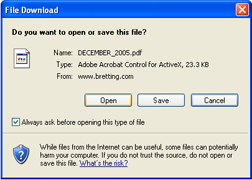
7. Click on "open" to view your child's grades and any teacher comments that are posted.
Frequently Asked Questions
1. What computer requirements do I need to have in order to access my child's grades?
You will need to have Internet access and Microsoft Excel or an Excel viewer which can be downloaded by Clicking Here.
2. How often will my child's grades be updated?
I plan to update the students' grades once a week. A "last updated" sign will be posted with the date indicating when the grades were posted last.
3. What if the information posted is incorrect?
Please contact me by phone or email so that I can correct any mistakes.
4. How secure are my child's grades?
In order to access each individual student's grades, you must first be given a username and password which only I can provide to you. Without this information, the account is not accessible. Parents or guardians can request to change their username and password at any point during the school year.
